|
||||||
| FAQ | Members List | Calendar | Search | Today's Posts | Mark Forums Read |
 Topic Review (Newest First)
Topic Review (Newest First)
|
| Jul 28th, 2008 09:07 PM | |
| KILLADEUCE |
Check it via the disk management snap-in: Right-click My computer, select manage Click Disk Management and screenie that for us, may shed a little light - I would agree most likely the External Drive. The biggest oddity is that a "Raw" partition to Windows is usually an initialized disk with no drive letter or file system. Sometimes drives that have been configured in a RAID config will show up like this as well (For instance, if you pulled drive 0 from an array and attached it to another System to view while troubleshooting) It could be a Factory set partition on the Ex-HDD which holds migration tools or some shit |
| Jul 15th, 2008 11:18 PM | |
| Et tu |
Well, the I drive is only there when my External HDD is conected, so i guess it have to do with the ex HD drive. It's not a biggie but i think it's odd non the less. I'm getting Sata HDD soon. 8) |
| Jul 15th, 2008 10:56 PM | |
| Tadao | My first guess would be that it's usb memcard that isn't plugged in or failed. |
| Jul 15th, 2008 10:03 PM | |
| Et tu |
Local disk I, 0 bytes, RAW 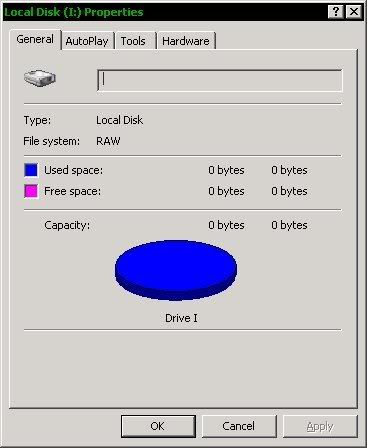 For some reason i have a new partition on my external HDD. It's a 250 G HDD, five 50g partitions, but now i have six partitions, with one 0 used and 0 free bytes (I). And in RAW? I'm like WTF!? |